Hi Guys
This article “Run a Stepper Motor with an Arduino” is about something every electronics enthusiast would want to learn and master. Its name might sound really simple but mind you, this thing has the power to solve many complicated problems. Yes, I’m talking about the Stepper Motor Controller – a device that is being used excessively in the world of electronics these days. From DSLR auto-focus systems & 3D printers to plotter rigs and CNCs, you will find SMCs (stepper motor controllers) in almost all types of electro-mechanical equipments & systems.
The main reason why stepper motor controllers are used so often is because they can be programmed to move precise & defined steps either in the clockwise or in the counter-clockwise direction.
In this article “Run a Stepper Motor with an Arduino”, through a basic prototype, I am going to teach you that how you can drive a stepper motor. I will also explain that how you can connect a stepper motor to a microcontroller to programme it.
So here’s the stuff I am going to be using for prototyping:
- Arduino UNO
- Bipolor stepper motor
- Jumper wire
- Breadboard
- Breadboard jumper
- L293D IC
First you can make the same prototype to start learning & tinkering. I have also added the Arduino code below for testing purposes. You can watch the below video for a descriptive step-by-step guide to create the stepper motor controller.
And here is the circuit diagram for further reference. Before you connect your microcontroller and circuit to the power source, just make sure all connections are according to the circuit diagram.

Step by step video guide
Ok, now it’s time to upload the programme into Arduino and test the project. Here is the code.
Arduino Code to run stepper motor
/*
CircuitMagic.com
*/
#include <Stepper.h>
int in1Pin = 12;
int in2Pin = 11;
int in3Pin = 10;
int in4Pin = 9;
// change this to the number of steps on your motor
#define STEPS 512
Stepper motor(STEPS, in1Pin, in2Pin, in3Pin, in4Pin);
void setup()
{
pinMode(in1Pin, OUTPUT);
pinMode(in2Pin, OUTPUT);
pinMode(in3Pin, OUTPUT);
pinMode(in4Pin, OUTPUT);
// this line is for Leonardo's, it delays the serial interface
// until the terminal window is opened
while (!Serial);
Serial.begin(9600);
motor.setSpeed(20);
}
void loop()
{
if (Serial.available())
{
int steps = Serial.parseInt();
motor.step(steps);
}
}
Found it useful? Anything you like & dislike? I’ll be happy to reply to your comments!
For more tech wizardry from the CircuitMagic channel, subscribe to our YouTube.










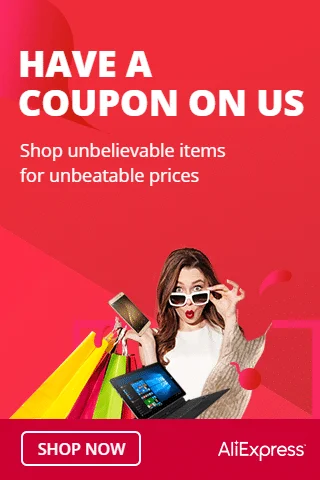

thx for your tuto but i ask if can i use a stepper little more big with L293D
the power input for motor is shorting out in the diagram
can i used arduino mega for this project???
Could we use a transistor to power motors with a higher voltages? say 12v / 24v motors, like NEMA17.
Thanks.
hai
from where you are connect the external 5V….
with L293D can i controll the bigger stepper motors…?is it possible or not???
can I control the direction of the stepper motor to stop at specific position??
I have a stepper motor with 5 wires – blue, pink yellow orange and red.
what should be the connections?
Great tutorial!
I would like you to do a circuit for Stepper Motor + L293D + Limit Switch Keys, please!
Thank you very much
If we are using an Arduino Mega 2560 board, what are the possible changes to be done in the above code and connections?
It is very use full to me.by the way i want control it with switches or a pot to the both direction and stop function can pls help me to do like that. Iam very new to this arduino .can u pls show me a diaram and a code like abowe. THANK YOU.
Which model of stepper motor is used here? Plz reply fast. It’s urgent. I want to do it for my project
Can you help in writing the same program for matlab. I have interface my arduino mega2560 with matlab using matlab support package. Can you write the code to run the same.
This is very helpful..Thanks
what are the changes in program if I want to rotate a stepper motor first 120 degree anticlockwise then 120 anticlockwise and the 240 degree clockwise?
Hi
Can I have your email I’d
Power input motor 🙂 short circuit man!
The stepper motor as well as the motor driver is getting quite heated up, what should i do to prevent this? The connections and power supply is fine but the motor and driver IC is still heating up.
You can try L298N driver module, here is the link http://www.circuitmagic.com/arduino/how-to-control-dc-motor-with-l298n-driver-and-arduino/
I ran a stepper motor of 3.3V with L293D. Worked fine as well. Thanks for sharing
thank you for a great tutorial
I was copy-paste Your programm, but it not working, because I got the answer:
“#include expects “FILENAME” or
What is this? Which row I can include filename?
power motor is CRASH
how can i find #include <Stepper.h> library file
plz send the answer to my e mail…..
me also same problemes